An input source is a submission point for documents on the server. There are three types: network port, folder/directory, and email.
A network port source is a network port that accepts raw print jobs. This works the same way a network printer does, where raw print data, such as Postscript or PCL, is sent directly to the printer. With CirrusPrint, raw print data is sent directory to a server port, which in turn parses, spools, and forwards the job to remote devices.
A folder/directory source is a file system path that is monitored by the server, so that whenever files arrive, they are processed in the same way: parsed, spooled, and forwarded on to remote devices. Files picked up from paths are removed from those paths. The path monitor can watch for certain types of files through patterns, such as *.pdf for PDF files. It can also forward file property information and user-defined information (via a .ini file) to the remote client.
An email source is an address that is monitored for incoming email attachments to process. A number of security features are enabled to ensure that spam emails are discarded rather than processed. Email addresses must be dedicated for CirrusPrint use, as all email is deleted once processed.
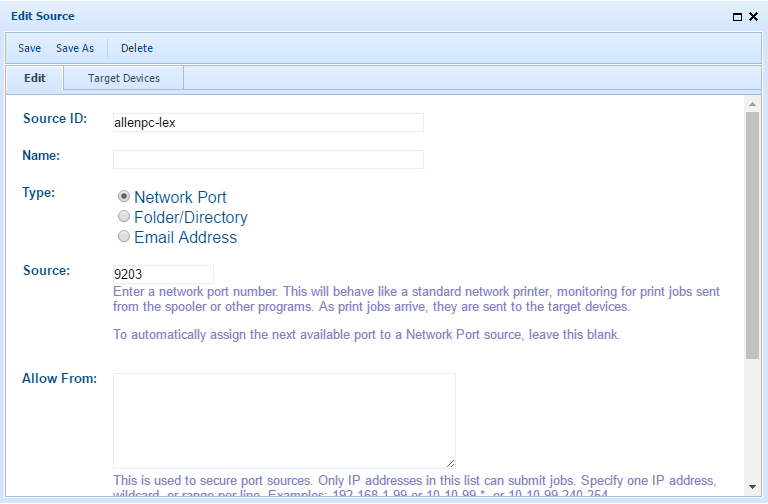
Source ID is a unique identifier for this input source definition.
Name is used for informational purposes.
Type defines the type of source: port, path, or email.
Source is the port or path, or a dedicated email address.
| • | For port types, enter the port number, or leave the entry blank to auto-assign a port when the record is saved. A port source works like a network printer port, so you can define system printers that print to this port on the CirrusPrint server. |
| • | For path types, enter the full path to the folder/directory that should be monitored. |
| • | For email types, enter an email address to which PDF and other files will be emailed as attachments. Note that this must be a dedicated address, as CirrusPrint will purge any unrecognized email. For safety, to prevent accidental purging of a real user's email, this address must contain the text print or cirrus, such as "printers@example.com". Also, the email server information must be entered below. |
Email Information is required for email source types. A mail server and password are required, so the CirrusPrint server can connect and login using IMAP protocol. The server name can begin with ssl: to indicate the IMAPS protocol should be used. This defaults to port 993. If no ssl: prefix is used, CirrusPrint will connect using a standard socket and then attempt to upgrade the connection using STARTTLS. The default standard port is 143. To indicate a different port, add a suffix :port. Examples include "ssl:imap.gmail.com" to use an SSL connection on port 993, or "mail.example.com:1143" to use a STARTTLS connection on port 1143. Note that either IMAPS or STARTTLS is required.
Use the Test Email button to verify that the server, address, and password are valid.
You can specify a subject authorization tag that must be present to accept any email. This is useful if you use an address with fixed target devices, to help ensure that spam email does not wind up getting printed.
You can indicate a polling period as low as 5 seconds, if the IMAP server supports it. Another technique is to use a feature of IMAP called "IDLE". If you leave the polling interval blank, CirrusPrint will attempt to use IDLE. When using IDLE, CirrusPrint enters a notification mode with the server, where the server notifies it of new email. In theory, IDLE provides better performance than polling, but this depends on the mail server's implementation.
For details about email security and delivery, see Email Sources.
Allow From is a list of IP addresses, or address wildcards, for port type sources. Note that IP addresses are from the server's viewpoint, so if there is address translation, be sure to take into account gateway addresses. Alternatively, it is a list of email addresses or domains that can send email to an email type source.
Wildcard is one or more wildcard specifications that limit what files will be picked up from the directory. Multiple wildcards can be specified delimited by a semicolon. For example, *.ps;*.pcl will watch for files with both .ps and .pcl extensions. This is available for Path type sources.
Inactive, if checked, indicates the server will not monitor for jobs coming to this source.
The Target Devices tab is used to specify which remote devices receive deliveries of jobs that arrive on this port. A list of locations and associated devices are displayed, each with a Send Jobs checkbox option. Check the device or devices to forward jobs to from this input source. Email sources don't require target devices to be specified, as the sending application can name the target devices in the To name or subject fields. However you can choose to specify a target device and then such email structure is neither necessary nor used.
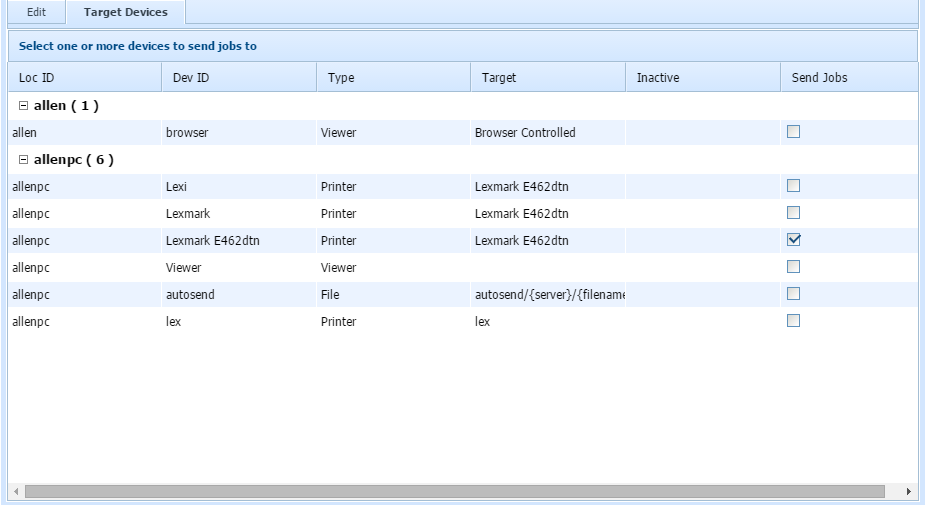
Path source note:
When writing programs or scripts to create files for pickup in a local path, it is important the file is complete before picked up. To ensure this occurs, create the file using a working path or name that will not be picked up (if wildcards are used), then when the file is ready, rename it to the final name for pickup. In addition, if an INI file is also to be supplied, create that before the rename operation. INI files can be used to provide soft substitution values as defined in the Outputs.
Ensure that full permission, including delete permission, is available to the server user. Otherwise, the server will be unable to remove the files picked up.