Use this tab to configure ports, if you need to change them from defaults. There are two configuration settings:
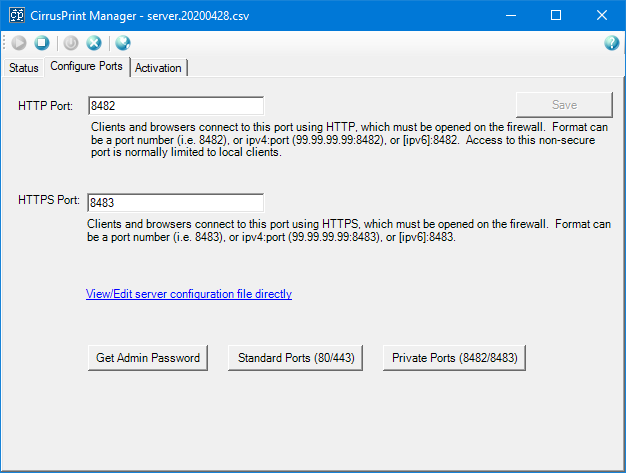
| • | HTTP Port is used by the browser interface and remote clients. This is a semi-public port, accessible from outside the server machine, but by default only from local network addresses. It defaults to port 8482. It must be opened on the firewall to allow remote access from the system and browser clients. |
| • | HTTPS Port is used by the browser interface and remote clients. It is a public port, and requires an SSL connection (https://) to connect to it. Initially this is serviced by a self-signed certificate, so browser users will encounter a warning. You can obtain a public certificate through a certificate authority, and configure it through the browser interface. |
If this installation is a standalone system, with only the CirrusPrint web server, you can configure default ports of 80 (HTTP) and 443 (HTTPS) to enable browsers to connect without a port number specification in the URL, and possibly saving firewall configuration, since many firewalls enable those standard ports by default.
You can also click View/Edit server configuration file directly to open config.ini in an editor. Use care, and understand the settings, before making any changes to the file.
If you are an administrator, you will also see a button Get Admin Password, which will display the current "admin" password for use when logging into the browser interface. This is particularly important during the initial install process, as the admin password is randomly generated.