In order to view server activity or edit the server's configuration, you must login with a user ID and password. An administrator user can set up company logins and edit the configuration.
When first installed, there is an administrative login "admin" created with a random password. Logging in with this initial user will allow other users to be defined, and the admin account to be changed. The password value can be obtained by root (Linux) or an administrative user (Windows), via the command line (cp30s -getpass admin) or the Windows CirrusPrint Manager tool. An administrator can change this if desired once logged in, with the Users option.
There are two different types of administration users: site administrators, and company administrators who are assigned to one or more specific company IDs.
•A site administrator can edit users, setup companies, monitor system logs, and perform all company-specific functions.
•A company administrator can manage company-specific locations and devices, and monitor a company's jobs.
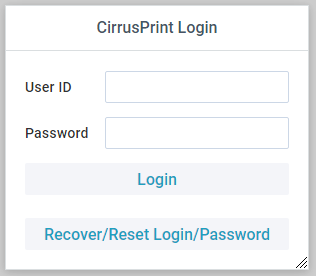
Multifactor Authentication
Any user that has at least one email address configured can be configured to use multifactor authentication (MFA). When such a user logs in with their user and password, the server sends an email to each address configured for the user. The email contains a temporary code that must be entered by the user before access is granted.
Password Recovery
If a user forgets their login credentials, the login form provides a button to recover or reset the password. The user enters their email address, and the system will lookup users with that email and send a temporary link that will display the user and password, as well as offer a reset option to quickly set the password to a random value.