The browser client is a client that can receive, view, and store job documents, and provide downloading and viewing of jobs on the device. It is compatible with both desktop and mobile device browsers, including Chrome, Edge, Firefox, and Safari. Being browser-based, it is particularly useful for receiving PDF, image, and text data for review.
To access the browser client, you need to know the CirrusPrint server's URL, and add the "/browser" path to it. For example:
https://cp.example.com/browser
http://192.168.1.10:27082/browser
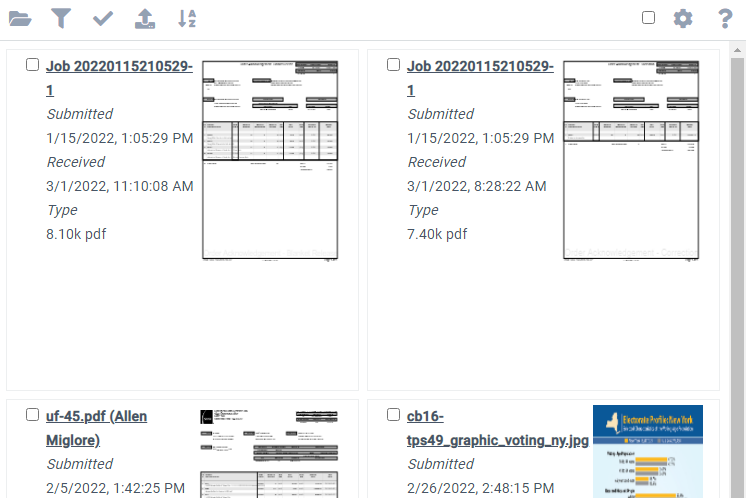
The browser client can also forward documents on to other users and devices, and can upload files from the browser system to other users or devices. For example, a mobile user could take a picture on their phone and upload it to a printer or file system device.
The browser client is configured to be an offline HTML5 application. This means that the application itself is downloaded once on the device that opens it, and it remains available on that device regardless of network access capability. The application is automatically updated when the application's server-side files are updated, but otherwise it is not downloaded again. Documents are stored in a local database in the browser, so are available even if the server is not. New documents get loaded as soon as a server connection is available.
The browser client must login to the server using a location defined as a browser type. The login is in the format locid@compid and the password assigned. Once logged, the user can choose to trust their device and remain logged in.
The browser client has its own documentation.
Note that the ability to work offline requires SSL with a public, rather than self-signed, certificate. Many browsers will not cache the application offline without this. Online mode works regardless of the type of certificate.