The administration window provides a tree-structured menu, with access to site and company-specific items.
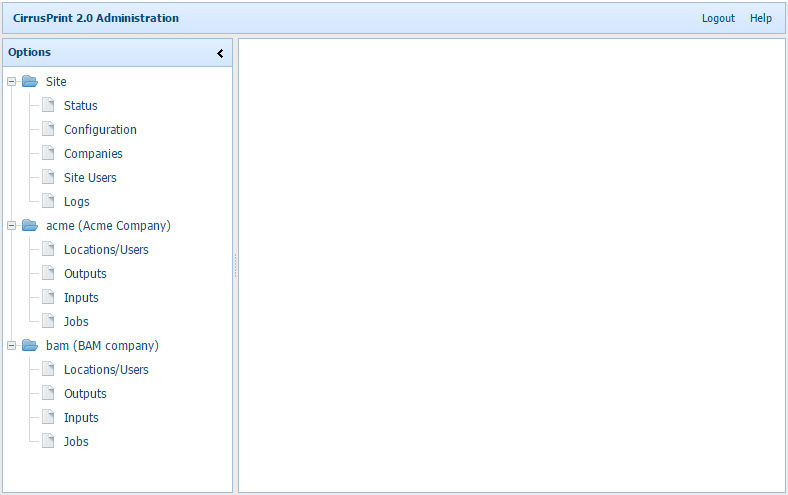
A site administrator has access to the Site menu options:
| • | Status to view license and operation status |
| • | Configuration to edit server settings such as ports and log details |
| • | Companies to set up one or more companies (for multi-tenant installations) |
| • | Users to edit both site and company administrator users |
| • | Log Viewer is used to view the daily server logs, which display server activity. |
Site and company administrators have access to company-specific administration features:
| • | Locations/Users is used to edit remote locations and browser users. Remote locations can be systems that have the system client installed, or browsers that receive documents on a user's desktop or mobile device. |
| • | Outputs is used to edit remote devices. Each remote system location can have one or more devices. Devices is a term used loosely, as a device can be a printer, a command line, or a file at the remote location. For browser clients, the only device is the browser itself. |
| • | Inputs is used to edit input sources, including paths and ports. Jobs are submitted to these paths and ports, and are routed to configured output devices. |